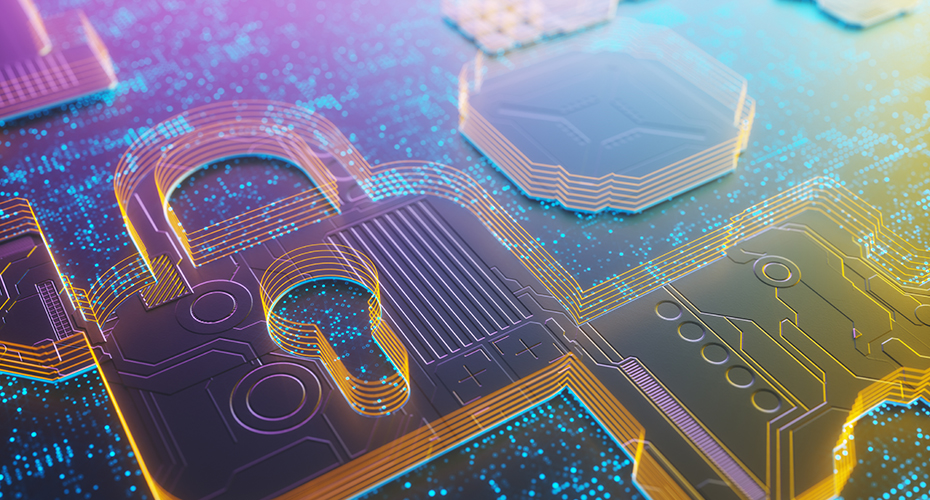
Since the database is frequently a key component of ASP.NET applications, it is imperative to optimise SQL Server performance. The following advice can be used to improve SQL Server speed for ASP.NET applications:
Utilize indexing: By enabling the database to quickly locate the data needed for a query, indexes can greatly enhance the performance of SQL Server. However, as indexes can also slow down inserts, updates, and deletes, they should only be used sparingly.
Improve your query performance: SQL Server performance depends on it. By rewriting them or adding the proper indexes, slow queries can be optimised. To detect them, use tools like SQL Server Profiler.
Use stored procedures: By precompiling and optimising frequently used queries, stored procedures can reduce the overhead associated with compiling and optimising the query each time it is executed.
Monitor server resources: To locate performance bottlenecks, keep an eye on server resources like CPU, memory, and disc utilisation. To monitor server resources, SQL Server offers tools including SQL Server Management Studio, Performance Monitor, and Dynamic Management Views.
Employ the right data types: To improve the efficiency of storing and querying, use the right data types for columns. For numeric columns without a need for decimals, for instance, utilise integer data types.
Adjust settings like memory allocation: the maximum amount of parallelism, and server collation to best suit your workload. This is done by configuring SQL Server.
Use connection pooling: By reusing database connections, connection pooling can cut down on the overhead associated with generating and destroying connections each time a query is done.
SQL Server performance optimization
To maximise the performance of ASP.NET applications that use databases, SQL Server performance tuning is essential. This entails employing strategies to boost SQL Server performance and optimise overall application performance, including indexing, query optimization, stored procedures, appropriate data types, server monitoring, setup, and connection pooling.
ASP.NET applications
Microsoft created the well-known web application framework known as ASP.NET, which enables programmers to create dynamic web services and applications. These programmes frequently save and retrieve data from SQL Server databases. In order to make sure that ASP.NET applications run effectively and satisfy user expectations, SQL Server performance must be optimised. For ASP.NET applications, SQL Server speed can be improved using strategies including indexing, query optimization, stored procedures, and appropriate data types.
Indexing for SQL Server
A method for enhancing the performance of SQL Server databases is indexing. The efficiency of queries can be enhanced by building indexes on commonly used columns so that SQL Server can find and retrieve data fast. However, as indexing can also make insert, update, and delete operations take longer, it should only be used sparingly. Indexing can assist in enhancing overall application speed by decreasing query response times when it comes to enhancing SQL Server performance for ASP.NET applications.
Query optimization
The technique of increasing the performance of SQL queries is known as query optimization. This entails examining queries to detect sluggish queries and employing methods to increase query performance like as indexing, rewriting queries, and using the right join strategies. For ASP.NET applications, query optimization is essential since it can speed up overall application performance and decrease query response times. To help with optimization, slow queries can be identified using tools like SQL Server Profiler.
Stored procedures for SQL Server
The precompiled database objects known as stored procedures include one or more SQL statements. By lowering the overhead of compiling and optimising the query each time it is done, they can be utilised to enhance the performance of frequently executed queries. By employing stored procedures in SQL Server, developers can speed up application performance overall and improve SQL Server performance for ASP.NET applications. Also, by thwarting SQL injection attacks, stored procedures can contribute to improving database security.
Monitoring server resources
For SQL Server performance to be optimised for ASP.NET applications, server resource monitoring is essential. Developers can spot performance bottlenecks and take action to fix them by monitoring metrics like CPU utilisation, memory consumption, and disc I/O. Monitoring server resources and providing information on SQL Server performance may be done with the help of tools like SQL Server Management Studio, Performance Monitor, and Dynamic Management Views. Developers may make sure SQL Server is operating at peak efficiency and providing the performance demanded by ASP.NET applications by proactively monitoring server resources.


